
The “Promotion” tab in the Gmail mailbox

As a sender, do you hate the "promotion" tab?
NOT MAKING IT TO THE MAIN BOX ISN’T THE STUMBLING BLOCK YOU THINK IT IS!
Available in the Gmail environment for 10 years now, the “promotion” tab is a key element in newsletter deliverability. Initially seen as a barrier to be overcome, classifying newsletters in this tab is now a real advantage for senders eager to convert subscribers into buyers!
Let’s find out why this tab is a real asset to your newsletter campaigns!
Why does Gmail categorize emails in tabs?
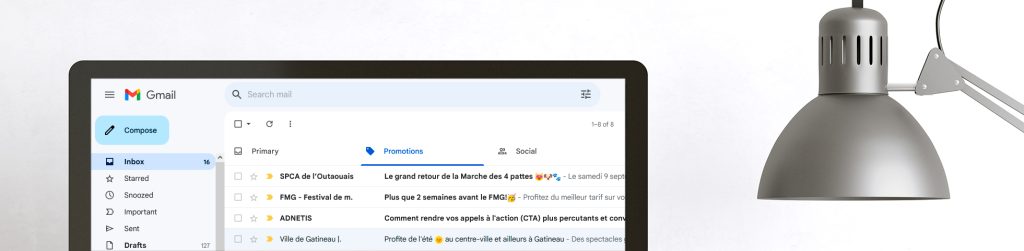
Automatic categorization of emails in the inbox is quite a technological advance. You should think of the inbox as a mailbox. A mailbox that automatically sorts your mail. Bills and private messages on one side, business messages on the other. Just like the mailbox, recipients open private messages first, invoice second and sort promotions according to the latter’s interest at the end. The aim is to automate sorting for the benefit of users, and it works!
Google understands that users want to receive commercial content, but not in their inbox. The result: users report less spam, open newsletters convert more into clicks, and newsletters are viewed anyway.
At Gmail, the algorithm classifies the inbox into four (4) tabs:
1. Primary | Personal or frequently opened emails
2. Promotion | Marketing newsletters and offers
3. Social | Social media communications
4. Forums | Emails from any online discussion
Inbox organization is poorly understood by senders, who often see the classification of newsletters under the “promotion” tab as a graveyard. This is not to be confused with the spam box. It’s always the inbox!
How does Gmail sort to the "Promotion" tab?

Gmail uses sophisticated algorithms to automatically sort incoming emails into different tab categories.
The decision process is based on:
Content analysis:
- Newsletter subject line and preheader
- Text in the body of the newsletter
- Number of links and redirected pages
- Promotional words and frequency of use
Simply sending a newsletter composed of laborious HTML will dispatch your message into the “promotion” tab. Do you frequently send personal HTML emails?
Sending history:
- Number of Gmail addresses reached
- Quality of mailing lists
- Mailing frequency
Sending hundreds of emails at once to Gmail is not the same as sending an email to a friend. Google knows that the same newsletter solicits several users.
User behavior:
- Frequent or occasional opening of newsletters
- User engagement and link clicks
- Forwarding and interaction with newsletters
The behavior of a particular user is likely to influence the location of future newsletters in the inbox.
Emails identified as promotional and commercial communications are generally directed to the “Promotions” tab, but the recipients’ interaction with the newsletters can modify the location in the various tabs.
For example, a newsletter could end up in one user’s “primary” tab, and in another user’s “promotions” tab. If you systematically open and interact with newsletters from a given sender, future newsletters will be routed to the “primary” tab.
Why is this? Because the algorithm will identify future newsletter communications as emails of private interest, rather than as promotional content.
Take a shoot at the "promotion" tab!

An analysis of the newsletter market over the past decade has taught experienced senders that the “Promotion” tab is a tool, not an obstacle. All you have to do is accept that your newsletters are not systematically displayed when the inbox is opened. After all, they’re only a click away from a tab to another.
The conclusion of the analysis is clear! This tab actually offers many advantages:
Targeted visibility
The “promotion” tab makes it possible to specifically target subscribers interested in commercial offers, thus increasing the chances of positive interaction with newsletters. Think of the tab as a filter. That is, it automatically hides your newsletters from uninterested eyes, leaving room only for those who want to read you. This will improve your reputation with inboxes.
Improved deliverability
We’ve noticed that the deliverability of newsletters addressed to Gmail users has improved with the classification in the “promotion” tab. It would seem that the platform’s spam filter is more likely to deliver newsletters. Instead of ending up in the spam box, newsletters are now more easily delivered to the “promotion” tab.
Performance analysis
Classification in the “promotion” tab facilitates performance analysis specific to newsletter campaigns. How does this work? Well, let’s just say that if the first newsletter lands in the “primary” tab, the second in the “promotion” tab, and the third in the campaign lands in the mailbox, you’ll have trouble properly analyzing your campaign performance. However, if your newsletters are systematically presented in the “promotion” tab, with the exception of a few committed subscribers, you’ll establish this consistency in your analyses.
How to avoid the "promotion" tab?

If you’re just starting to read this and are looking for a solution to avoid the “promotion” tab, you will need to look towards other source of information! We believe there are many advantages to this automatic classification of the Gmail platform… trying to bypass the tab will result in a notable loss of performance and marketing essences!
First of all, you can’t fool the algorithm every time. The technological parameters are advanced and partly based on the behaviour of subscribers. As a result, your sender history will eventually be the deciding factor, and you’ll find yourself not in the “promotion” tab, but in the spam box.
In reality, you’ll have to make several major changes to your newsletters to succeed in diverting placement in the “promotion” tab. Essentially, you’ll have to remove virtually all your images and links to look more like a private email. Since it’s a safe bet that you’ll still be using some sales language, you risk being considered a spammer. Sometimes it’s better to let things go as they are!
Knowing that subscribers’ interactions play an important role in the classification of newsletters, they have the final call on your placement in their inbox. If you think you deserve a place in the main mailbox, encourage them to add your address to their contact list, or to mark your emails as important to change the classification of future newsletters.
To each their road, each their path!

Do you send out newsletters, delivery information or even show tickets? The technical side of your mailings is very important, because you’ll want to see your newsletters in the “promotion” tab and your transaction statements in the main box!
How does Gmail distinguish between your mailings? It’s both simple and complex! If you’re sending different types of email, you should refer to deliverability experts to ensure that your marketing actions don’t impact your digital footprint, at the risk of seeing your transactional emails land in the wrong tab.
In practice, each type of email should take a different journey, using a configuration tailored to your communication needs. A solution based on sending IPs specific to each type should be put in place, along with a sender domain specific to each mailing type. When you reach a certain level in email marketing, working with experts who have this knowledge becomes crucial.
Do you use the ADNETIS solution and want to sort out your different types of communications? Don’t hesitate to contact our team of experts, who can set up a mailing environment entirely tailored to your needs.

Ghislain Bergeron
Data analyst
Want professional advice?
The management of database is no secret to this software developper specialist. Email delivery analysis comes easy with a 30 years experience in software development.
Get more details on the “promotion” tab in Gmail by getting in touch with her right now! He will be able to offer you customized solutions to your business needs.
E: gbergeron@adnetis.com
P: 1-877-638-6584
